This one’s BIG NEWS!
We couldn’t be more excited to announce the release of a feature we know many of our fleet customers (and our team too) have been looking forward to — fleet teams.
This is a release that essentially impacts a large part of the setup of our fleet management system, all in order to make it easier for large organizations to manage their fleet.
What’s new
You can now create fleet teams in our fleet management system from the ConnectedFleet account settings. This feature is particularly useful to organizations with larger fleets, who would benefit from being able to divide their fleet into different teams that make sense for their business.
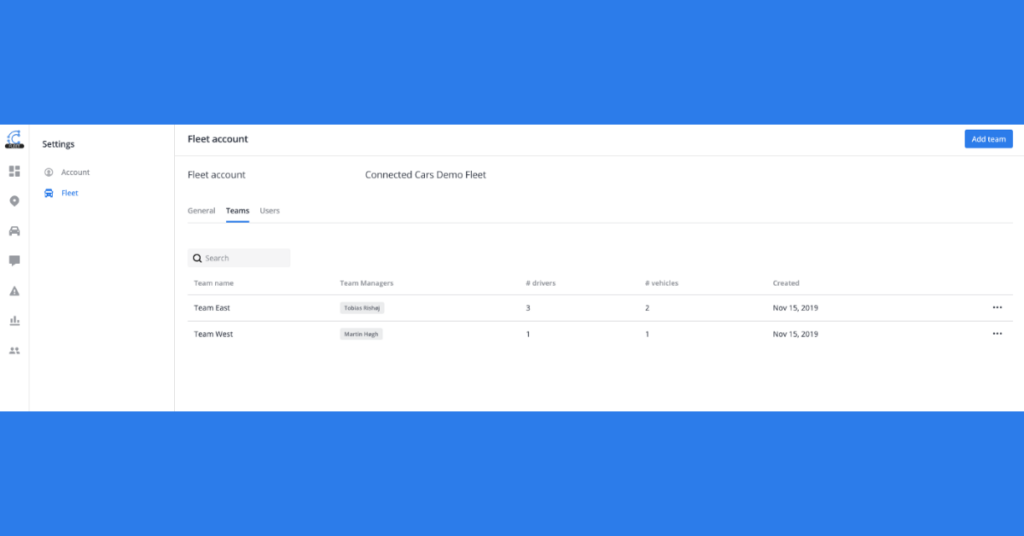
This is an optional feature, and there will be no changes for our customers with smaller fleets that do not have the need for fleet teams.
For our customers using it, the fleet teams feature is connected to several other features and overviews in the current fleet setup. This includes the dashboard, map, vehicle overview, and user management.
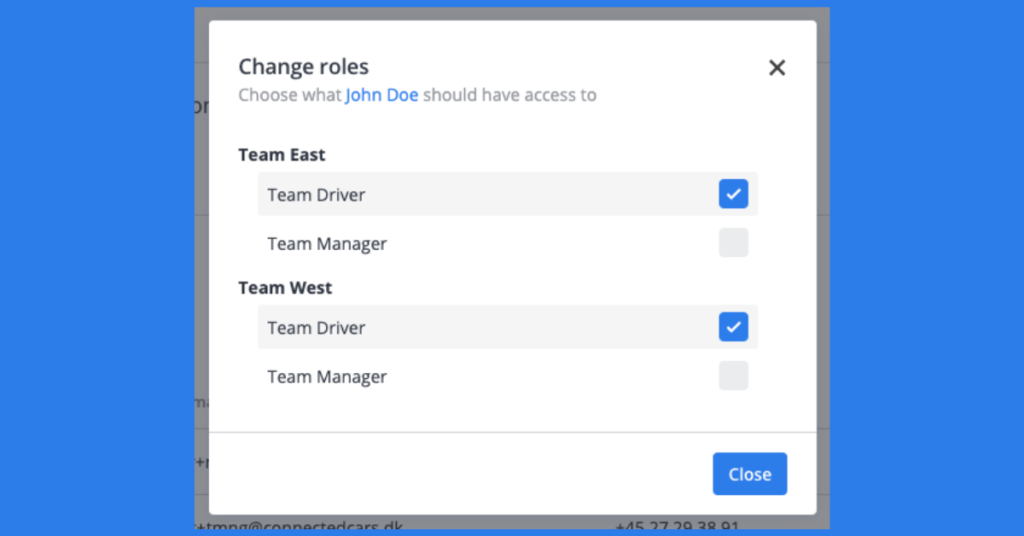
With fleet teams, we introduce two new user roles: Team Manager and Team Driver.
The two user roles simplify fleet and user management. A Team Manager is assigned to a fleet team and as such, they can only view vehicles in the team they manage and can only invite users to join their team. This makes it easier for the ConnectedFleet Manager or ConnectedFleet Owner to manage user permissions, better distribute roles and responsibilities, and make sure users are given access only to data that is relevant to them.
It’s now possible to filter the fleet dashboard so it only shows data for a specific team or several. This gives you a better overview of the status and usage of individual teams and you can use the insights to set individual goals for each team or compare data between teams.

A vehicle’s team is also visible on the map feature, making it possible to look up a certain team and track the vehicles belonging to it.

Under each vehicle’s information, the team it belongs to is now also included, and Team Managers have the option of changing a vehicle’s team if needed. However, be aware that certain data is team-specific, e.g. chat data. This means that if a vehicle is moved from one team to another, any previous dialogue with the workshop will no longer be available.
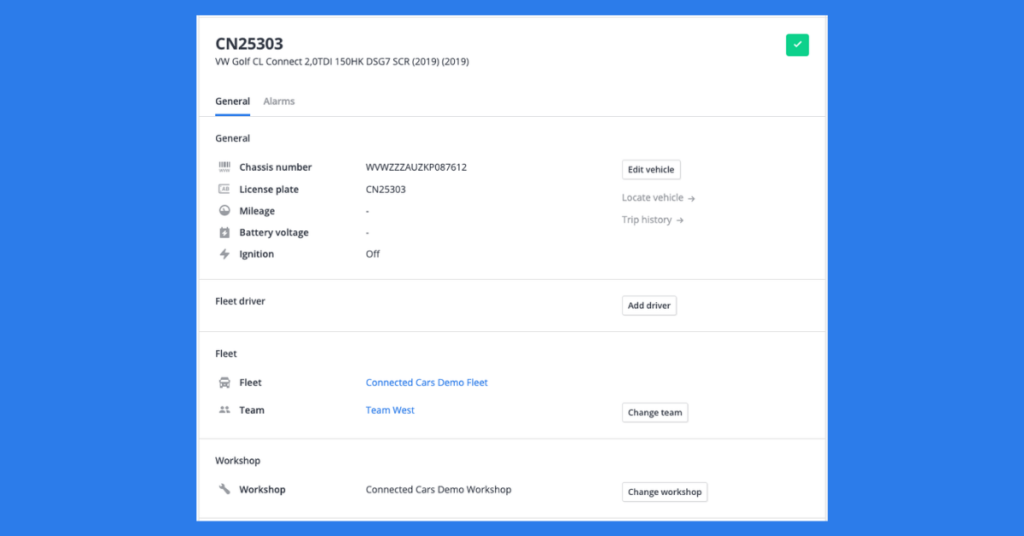
One more thing worth mentioning: all teams are restricted by the same working hours, meaning that you cannot as of yet specify individual working hours for each team. If you need to be able to have individual working hours for different teams, you can contact our support team directly from the fleet management system.
Benefits
This feature is a game changer for larger fleets, as it enables Fleet Managers to get a better overview of the different teams in their fleet and easily categorize fleet data to understand usage and driving behavior.
ConnectedFleet teams make managing a fleet a whole lot simpler, providing precise insights into each team in the fleet to effortlessly identify optimization opportunities. ConnectedFleet Managers get a better understanding of the usage and performance of the different teams in their fleet. Team Managers get access to relevant information only, which allows them to better focus their attention and efforts toward their team’s success.